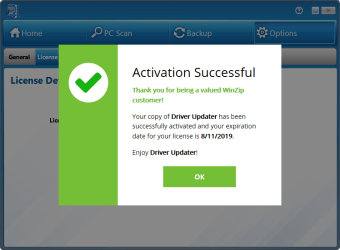Achieve better PC performance
One of the stickiest issues with Windows OS has been the need to stay updated with the latest drivers for various hardware elements. And while Microsoft provides codes that enable Windows to install, sometimes it isn’t the best or latest version that can maximize the performance of your device. Outbyte Driver Updater is a utility software that ensures smooth hardware operations. This tool scans your computer for outdated, corrupted, or missing drivers and lets you easily update them to the latest, stable versions.
Scan and update your drivers
Trying to find the right driver manually takes ages, and sometimes may result in users installing incorrect the wrong version of the driver. Worse, it can even cause malware infection, which will lead to an even bigger issue. Outbyte Driver Updater saves you time and reduces those risks. It scans your computer to find issues that may affect your device’s performance. This may include junk file accumulation, speed-reducing issues, incorrect system, and corrupt entries in the Windows registry.
Once the scanning is done, the app will then give you the option to update them to the latest manufacturer-recommended versions. On top of that, Outbyte Driver Updater lets you take advantage of improvements on your hardware by obtaining driver updates as soon as they are released. This allows your computer to work even faster and better.
In addition to its main function, Outbyte Driver Updater also checks for potential tweaks that you can apply to optimize your PC. After every scan, the app will give you a list of personalized recommendations. You can then review each tweak to see which of the recommendations you want to apply to your computer. Users must note, however, that the app cannot install updates. It only checks for available updates.
Boost your PC’s performance
Overall, Outbyte Driver Updater stands out as a driver updater. It checks your computer for possible issues and gives you updates straight from the manufacturers to make your device performs better. On top of that, it offers optimization options for your hardware. When you want to ensure smooth computer operation without manually look for driver updates, this app is worth a try.